How to add the Radmin port to the Windows XP firewall.
To remotely access your or your customers PC, I recommend using the remote administrator utility know as Radmin.
Here is a walk through guide for how to add the Radmin port 4899 to your Windows XP firewall. This will allow Radmin to access the machine without need to disable the firewall.
- Click Start
- Control Panel
- Windows Firewall
You will see the following screen. Make sure that "Don't allow exceptions" is not ticked.
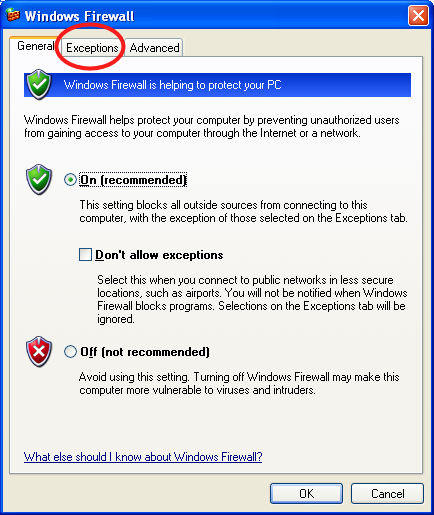
Click the Exceptions tab.
You will then be presented with a list of Exceptions.
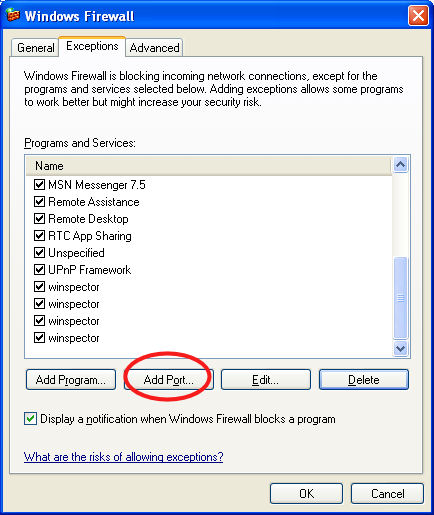
Click Add Port.
In the following screen add the name Radmin and the port Number 4899 as shown below.
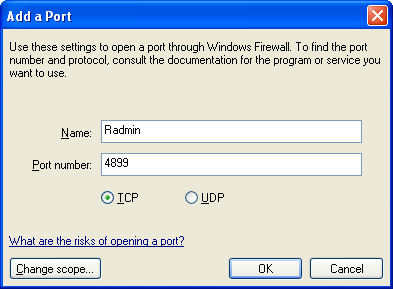
Click OK to save and then OK again on the previous screen.