Color Seizer - Capture colours from anywhere on your screen with Color Seizer
A colour picker for programmers. It allows you to capture a colour from anyway on
the screen.
Colours selected or picked are displayed in HTML, Delphi, Visual Basic and C++
formats to be used in those languages. Also in RGB and HSL.
The codes obtained can be used in HTML and CSS to
specify exact colours to match existing colour schemes.
You can copy a colour code to the clipboard by right clicking on it.
To pick a colour from the screen press F8 and move the mouse pointer to the colour on the screen and press F8 again to keep the existing colour codes. You can also use the "Pick Color" option to mix your own colour.

Instructions
Drag the pointing hand over the colour on the screen. Alternatively you can select a colour from the drop down box or mix your own with the "pick color" button.
You can now save your colour by clicking and dragging the selected colour to any of the little boxes on the left side.
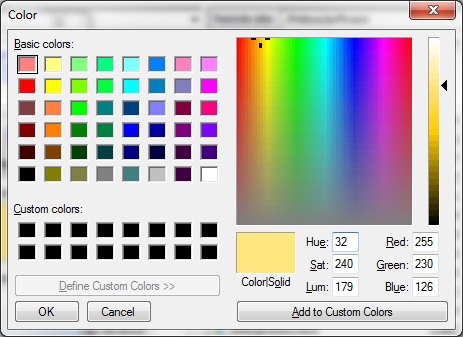
When you have captured a colour from the screen the colour is selected in the dialog shown above. You can use the scale on the side to pick a lighter or darker version of your colour.
